
How to use our NEBC1 external smart chargers
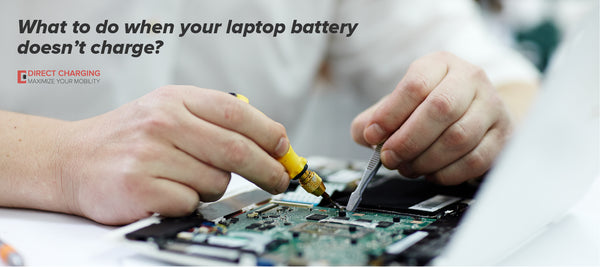
Are you having problems with your laptop battery? Is the battery not charging up anymore? This might be caused by a defective motherboard or the laptop battery might be completely dead. Don’t worry about making costly additions because we deliver a simple, yet extremely helpful solution.
See our video - https://www.youtube.com/watch?v=dd33jDJVNF4
What to do when your laptop battery doesn’t charge?
As we already mentioned beforehand, there are multiple causes that might lead to your laptop having a faulty battery. It might be that your laptop’s system board is defective and this won’t allow the battery to make a proper connection to the charger, thus not being able to fill up with juice.
Another reason could be the DC power plug which can be damaged. In this case, it can be solved by replacing the DC power plug, which usually takes a couple of hours, depending on the damage and the model of the laptop.
When confronting these types of problems, there can be a fast, efficient and affordable solution. Introducing NEBC1 - our product.
See our video - https://www.youtube.com/watch?v=dd33jDJVNF4
What is NEBC1 and how do you use it?
Our product is an external (standalone) laptop battery charger which you can use to juice up batteries outside of the laptop. Also, you should be happy to find out that our product is extremely easy to use.
First, power up NEBC1 and connect it to your laptop battery. As soon as the connection is made, you will notice the Intermittent Flashing Red Light. This will show you that everything it’s working fine. The battery status can be established thanks to the bicolor system of the LED lights, in which RED means that the battery is exhausted, and GREEN that is full. That’s it - the whole process is really intuitive, as we said.
What do we provide?
When you order the NEBC1 you will get the following:
- A wall AC adapter
- The NEBC1 Smart External Charger
- The battery cable
- Instruction papers
We make sure that you get exactly what you need when you need it and with the necessary amount of information.
Last but not least, a pro-tip
If you have multiple batteries on your hands, you can use this device to charge them up separately from your laptop.
Also read all our articles regarding products: https://www.direct-charging.com/blogs/news
In Same Category
- Power banks for laptops: Easy-peasy tech for any battery. Tips and tricks for the most suitable one for you
- Charge your spare battery outside the laptop: A look on three external laptop battery chargers
- Why the health of your battery is as important as yours: The NLBA1 laptop battery analyzer
- How can you charge your laptop with a power bank?
- Laptop Battery Analyzer - the software
Related by Tags
- Charge your spare battery outside the laptop: A look on three external laptop battery chargers
- Why the health of your battery is as important as yours: The NLBA1 laptop battery analyzer
- Laptop Battery Analyzer - the software
- A bit of laptop info, a power bank for a laptop battery and our standalone charger
- How to use our NEBC1 external smart chargers
- Top 3 reason to use our NEBC1 external smart charger