
Power banks for laptops: Easy-peasy tech for any battery. Tips and tricks for the most suitable one for you
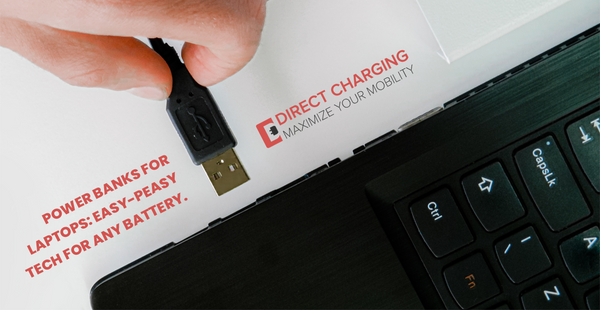
The world as you and me know it is all about power. And banks. Just kidding, but we are going to talk about these two words in a slightly different context: power banks for laptops!
We use our laptops these days more than we ever did before. We pay our daily bills, we write and sign all sorts of documents and papers, we buy our favourite food and beverages, we shop for fashionable clothes. We look for information and content. We meet new people. I sometimes Skype with my grandmother in North Korea (alright alright, I admit there’s not a single chance of doing that sort of stuff, but you do get the main point).
Moreover, interestingly enough, we use them from pretty much anywhere. At home, at our daily job at the office, on the train while commuting to work, in the local little park. At Starbucks while grabbing a cup of hot coffee. We even use laptops 10.000 feet up in the air when travelling by plane. We even use them on the seas and oceans when going on lovely two-week cruises.
We use, use and use, that’s why power banks for laptops are the best and the easiest way to keep the battery up and running wherever, whenever. However, do bear in mind that they’re not that widely spread (not yet, at least), but we’ve got them at Direct Charging. I for one reckon they will soon become as popular as the ones already in use for mobile phones given that plug points are not always at hand, so people will want to make sure of being backed up in any situation.
When considering purchasing a power bank for your laptop, always keep in mind a couple of useful things that I’ve listed for you:
- Check the rate of capacity, this is genuinely important;
- Make sure the speed of charging is decent - it won’t get you to 100% in 30 seconds, but surely you don’t want to wait for hours to open a basic email;
- The length of the warranty! Fortunately at Direct Charging we’ve got a period of 12 months and a return period of 30 days, so you’re safe;
- The number of available ports/connections is also an important feature for practical use;
- Know the possibility for adaptors - you might travel from the United Kingdom to Germany and you’ll encounter those European plugs and the other way round;
- Speaking of flying, be genuinely aware that you should check beforehand ordering if the model you are intending to purchase can or can not be taken on an airplane, as not all of them do;
- Also for practical reasons and also genuinely important, ask if you’re getting a universal or a customized model, so you’ll avoid unpleasant surprises, even though there is a 30 days return period;
- While it might seem like a small and funny detail, check the noise level it produces, particularly because of the fan. A loud power bank can be very disturbing both for you and the people around you;
- Do consider the weight and size, you do not want a heavy and huge device to tangle with, keep it practical;
- Why not afterall, as a matter of taste you probably want a handy shape but also a cool and catchy design;
- And last, but not least if you ask me, the price: Think of your power bank for laptop as an investment for avoiding uncomfortable situations, don’t overspend without use!
In Same Category
- Power banks for laptops: Easy-peasy tech for any battery. Tips and tricks for the most suitable one for you
- Charge your spare battery outside the laptop: A look on three external laptop battery chargers
- Why the health of your battery is as important as yours: The NLBA1 laptop battery analyzer
- How can you charge your laptop with a power bank?
- Laptop Battery Analyzer - the software
Related by Tags
- Power banks for laptops: Easy-peasy tech for any battery. Tips and tricks for the most suitable one for you
- Charge your spare battery outside the laptop: A look on three external laptop battery chargers
- Why the health of your battery is as important as yours: The NLBA1 laptop battery analyzer
- How can you charge your laptop with a power bank?
- Laptop Battery Analyzer - the software
- Laptop Battery Analyzer - presented by Direct Charging
- Should I Leave My Laptop Plugged In All The Time?
- How to repair a laptop battery
- How to charge a laptop battery externally
- A bit of laptop info, a power bank for a laptop battery and our standalone charger
- Should you run your laptop on mains or use its battery?
- The external laptop battery charger - when, why and how to use it
- Top 3 reason to use our NEBC1 external smart charger
- Laptop battery life - How to maintain it and what to do when it’s over